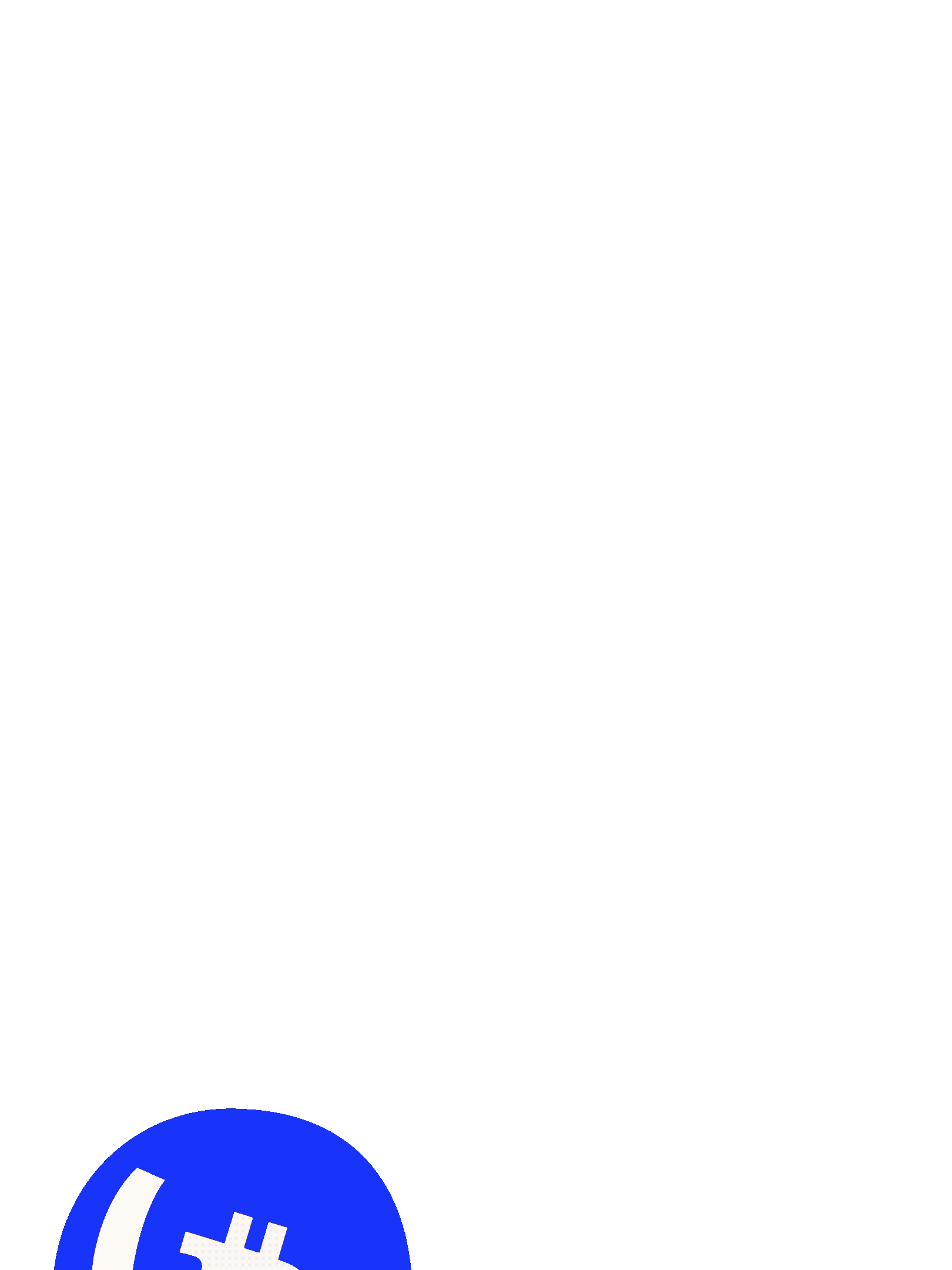top of page
Create A Seed Phrase
Android
To Create a seed phrase we recommend you do it with Blue Wallet, you can follow these steps:
1. Download and install the Blue Wallet app from the official app store compatible with your device (iOS or Android).
2. Launch the Blue Wallet app on your device. click the + sign
3. Select Bitcoin
simple and powerful Bitcoin wallet
4. Click Create
5. Your new seed phrase will be created and displayed, write down these words in the exact order into your BitDay Card. Please verify there order and spelling it's very important
6. The final step is to fund your new wallet and send those sats. Enjoy and Thank You for choosing BitDay to spread the gift of Bitcoin
Remember, it's crucial to keep your seed phrase secure and private, as anyone with access to it can potentially gain control over your wallet and funds. It's recommended to store the seed phrase offline in a safe and protected location.


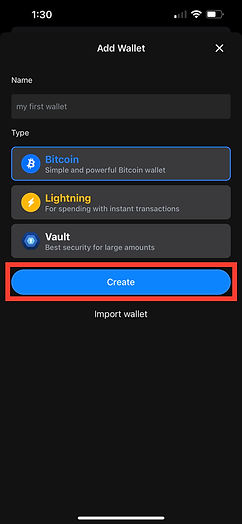

iOS
bottom of page